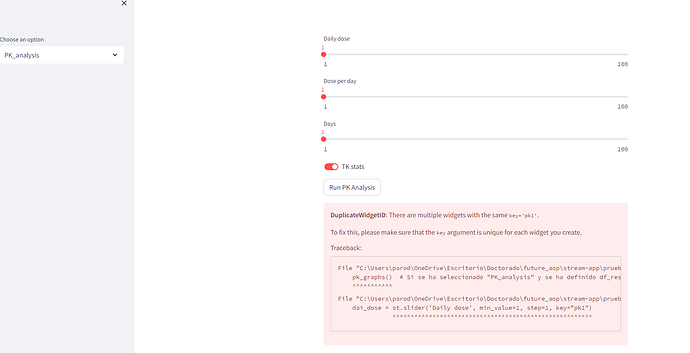Hi @Charly_Wargnier,
thank you for your fast response. I’m going to put more details about my code because I’m assigning different keys and the issue persist:
def pk_graphs():
# unique_value = 0
# selected_values = {} # Diccionario para almacenar los valores seleccionados
# items=['Daily dose', 'Dose per day', 'Days']
# for todo,r in zip(items,range(1,4)):
# key = f"todo{r}"
# selected_values[key] = st.select_slider(todo, options=list(range(1, 61)), key={key})
# r+=1
# # Ahora puedes acceder a los valores seleccionados a través del diccionario selected_values
# dai_dose = selected_values['todo1']
# dose_per_day = selected_values['todo2']
# day = selected_values['todo3']
# row_columns = row_container.columns((3, 2, 1))
dai_dose = st.select_slider('Daily dose',options=[1,2,3,4,5,6,7,8,9,10], key={"pk1"})
dose_per_day = st.select_slider('Dose per day',options=[1,2,3,4,5,6,7,8,9,10], key={"pk2"})
day=st.select_slider('Days',options=[1,5,10,15,20,25,30,35,40,45,50,55,60], key={"pk3"})
if st.button("Run PK Analysis"):
with st.spinner("Building graphs..."):
time.sleep(5)
if 'df_result' in st.session_state:
df_result = st.session_state['df_result']
X_test, y_test = fingerprints_inputs2(df_result)
df_nuevo_def3=df_result[['FUB','CLint','Doses max','Activity']].copy()
smi=df_result.Smiles.tolist()
mwt=[rdkit.Chem.Descriptors.ExactMolWt(Chem.MolFromSmiles(m)) for m in smi]
df_nuevo_def3.insert(loc = 4,
column = 'MW',
value = mwt)
logp=[rdkit.Chem.Crippen.MolLogP(Chem.MolFromSmiles(m)) for m in smi]
df_nuevo_def3.insert(loc = 5,
column = 'LOGP',
value = logp)
df_nuevo_def3['CAS_fake']=[f'0-0-0-{i}' for i in range(1)]
df_nuevo_def3['DTXSID_fake']=[f'DTXSID-{i}' for i in range(1)]
df_nuevo_def3['fake_name']=[f'A-{i}' for i in range(1)]
This a function in which there is more code, but it is not need for this purpose, and it is a part of a multipage:
page_names_to_funcs = {
“Intro”: intro,
“Input data”: input_data,
“PK_analysis”:pk_graphs,
“Metamodel”:calculations
}
demo_name = st.sidebar.selectbox(“Choose an option”, page_names_to_funcs.keys())
page_names_to_funcsdemo_name
if demo_name == “Intro”:
intro()
elif demo_name == “Input data”:
input_data()
elif demo_name == “PK_analysis”:
pk_graphs() # Simplemente mostrará los deslizadores y el botón
elif demo_name == “Metamodel”:
calculations()
if demo_name == “PK_analysis” and st.session_state.get(‘df_result’) is not None:
pk_graphs() # Si se ha seleccionado “PK_analysis” y se ha definido df_result, se ejecutarán los cálculos
Could you help me please? I don’t identify the error…