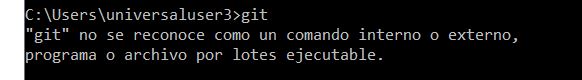I am using Winpython 3.8.5. When I run the streamlit hello, this shows up. Anyone know how to fix this?
Traceback (most recent call last):
File "C:\temp_softwares\WPy64-3850\python-3.8.5.amd64\lib\site-packages\git\__init__.py", line 83, in <module>
refresh()
File "C:\temp_softwares\WPy64-3850\python-3.8.5.amd64\lib\site-packages\git\__init__.py", line 73, in refresh
if not Git.refresh(path=path):
File "C:\temp_softwares\WPy64-3850\python-3.8.5.amd64\lib\site-packages\git\cmd.py", line 278, in refresh
raise ImportError(err)
ImportError: Bad git executable.
The git executable must be specified in one of the following ways:
- be included in your $PATH
- be set via $GIT_PYTHON_GIT_EXECUTABLE
- explicitly set via git.refresh()
All git commands will error until this is rectified.
This initial warning can be silenced or aggravated in the future by setting the
$GIT_PYTHON_REFRESH environment variable. Use one of the following values:
- quiet|q|silence|s|none|n|0: for no warning or exception
- warn|w|warning|1: for a printed warning
- error|e|raise|r|2: for a raised exception
Example:
export GIT_PYTHON_REFRESH=quiet
The above exception was the direct cause of the following exception:
Traceback (most recent call last):
File "C:\temp_softwares\WPy64-3850\python-3.8.5.amd64\lib\runpy.py", line 194, in _run_module_as_main
return _run_code(code, main_globals, None,
File "C:\temp_softwares\WPy64-3850\python-3.8.5.amd64\lib\runpy.py", line 87, in _run_code
exec(code, run_globals)
File "C:\temp_softwares\WPy64-3850\python-3.8.5.amd64\Scripts\streamlit.exe\__main__.py", line 4, in <module>
File "C:\temp_softwares\WPy64-3850\python-3.8.5.amd64\lib\site-packages\streamlit\cli.py", line 28, in <module>
import streamlit.bootstrap as bootstrap
File "C:\temp_softwares\WPy64-3850\python-3.8.5.amd64\lib\site-packages\streamlit\bootstrap.py", line 29, in <module>
from streamlit.server.server import Server, server_address_is_unix_socket
File "C:\temp_softwares\WPy64-3850\python-3.8.5.amd64\lib\site-packages\streamlit\server\server.py", line 39, in <module>
from streamlit.report_session import ReportSession
File "C:\temp_softwares\WPy64-3850\python-3.8.5.amd64\lib\site-packages\streamlit\report_session.py", line 26, in <module>
from streamlit.git_util import GitRepo
File "C:\temp_softwares\WPy64-3850\python-3.8.5.amd64\lib\site-packages\streamlit\git_util.py", line 1, in <module>
import git # type: ignore[import]
File "C:\temp_softwares\WPy64-3850\python-3.8.5.amd64\lib\site-packages\git\__init__.py", line 85, in <module>
raise ImportError('Failed to initialize: {0}'.format(exc)) from exc
ImportError: Failed to initialize: Bad git executable.
The git executable must be specified in one of the following ways:
- be included in your $PATH
- be set via $GIT_PYTHON_GIT_EXECUTABLE
- explicitly set via git.refresh()
All git commands will error until this is rectified.
This initial warning can be silenced or aggravated in the future by setting the
$GIT_PYTHON_REFRESH environment variable. Use one of the following values:
- quiet|q|silence|s|none|n|0: for no warning or exception
- warn|w|warning|1: for a printed warning
- error|e|raise|r|2: for a raised exception
Example:
export GIT_PYTHON_REFRESH=quiet