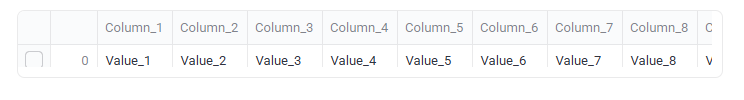Tested with Chrome and Edge. Happens with Streamlit 1.46.1 and Python 3.13. Not sure if that happened with earlier versions.
Hello,
I am working with a dataframe in which the user can dynamically select rows (selection_mode=“multi-row”, on_select=“rerun”).
When the dataframe has only one row, and enough columns to trigger a horizontal scrollbar, the dataframe is sometimes rendered as below (the bottom part, where the scrollbar is usually located, is white, which hides part of the checkbox). This happens without hovering the mouse over it. And it doesn’t occur ever time, maybe once every five refreshes.
import streamlit as st
import pandas as pd
# Create a DataFrame with 20 columns and 1 row
columns = [f"Column_{i+1}" for i in range(20)]
data = {col: [f"Value_{i+1}"] for i, col in enumerate(columns)}
df = pd.DataFrame(data)
# Dataframe with multi-row selection
selected_rows = st.dataframe(
df,
use_container_width=False,
selection_mode="multi-row",
on_select="rerun"
)