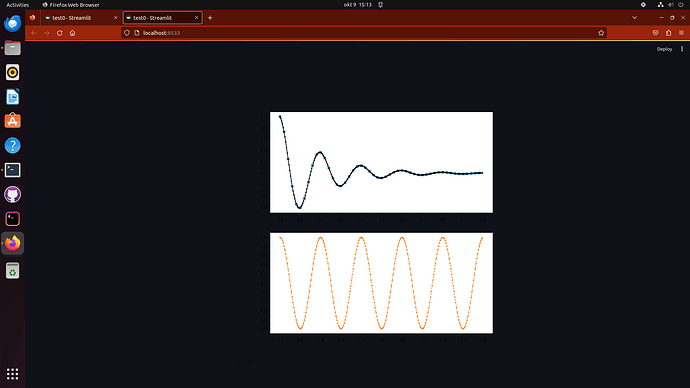I have copied source code from: Make your st.pyplot interactive!
into a local python script test.py
When I run the code with: “streamlit run test.py”, figures appear in my browser, however without axis.
Pls can someone explain why axis do not appear.
Hi @hesselmans,
Which version of Streamlit are you using?
Streamlit, version 1.27.2
Thanks, @hesselmans
@whuang do you know if this a known issue with newer versions of Streamlit?
Hi Charly,
do not know if this is a streamlit version issue. I have just started using streamlit.
Regards, Gerard
Hi @hesselmans ,
Can you make a bug report on GitHub?
Hi willhuang
Pls can you inform me how/where to enter this bug report.
Regards, Gerard
Dear Wilhuang
Please find attached the python script and a screenshot of what is visible in the browser.
Hopes this helps to solve the problem.
Regards, Gerard
(Attachment test0.py is missing)
Dear Wilhuang
Please find attached the python script and a screenshot of what is visible in the browser.
Hopes this helps to solve the problem.
Files are in klad.zip.
Regards, Gerard
(Attachment klad.zip is missing)
Dear Wilhuang
Please find attached the python script and a screenshot of what is visible in the browser.
Hopes this helps to solve the problem.
Regards, Gerard
(Attachment test0.py_txt is missing)
Hi @hesselmans , here is how to submit a bug report:
Also, I think you tried attaching things but they don’t seem to be attached.
Yes, I tried to send a message with attachments.
However, certain types of attachments are blocked.
When I changed the extension of the attached files,
the message was rejected because content resembled the previous mail.
This topic was automatically closed 180 days after the last reply. New replies are no longer allowed.