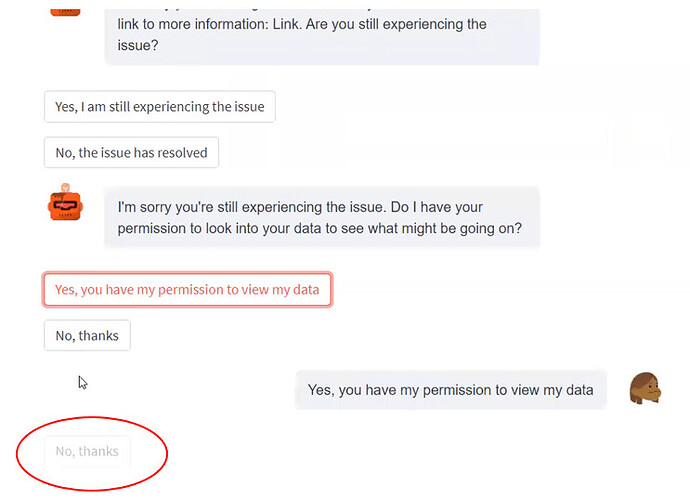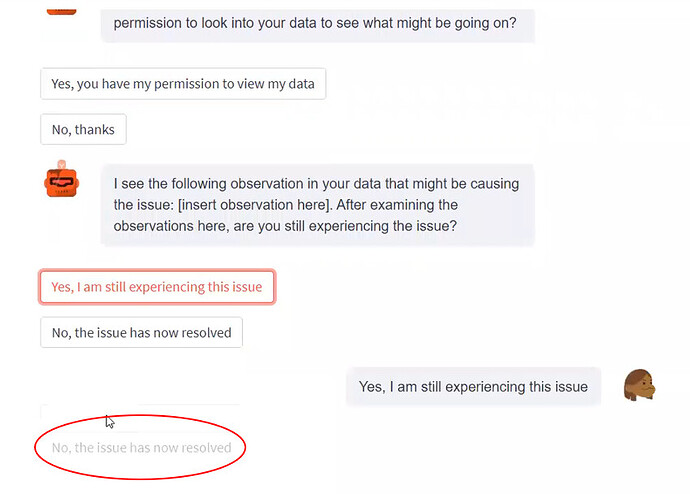Summary
I am experiencing phantom buttons appearing in my streamlit app
Steps to reproduce
Code snippet:
import streamlit as st
import time
from streamlit_chat import message
def main():
# Set page config (must be at beginning of script)
# Sets what is on top bar including any emoji from twitter emoji library
st.set_page_config(
page_title="Test Issue",
page_icon="🤖",
)
# hide hamburger menu
hide_menu_style = """
<style>
#MainMenu {visibility: hidden;}
</style>
"""
st.markdown(hide_menu_style, unsafe_allow_html=True)
# Initialization
if 'count' not in st.session_state:
st.session_state.count = 0
def form_callback():
st.session_state.count += 1
st.session_state
help_txt = "I need help with a device."
order_something_txt = "I want to order new supplies."
something_else_txt = "I need help with something else"
message("What can I help you with today?")
device_help = st.button(f"{help_txt}", on_click=form_callback)
order_something = st.button(f"{order_something_txt}", on_click=form_callback)
something_else = st.button(f"{something_else_txt}", on_click=form_callback)
if device_help:
message(f"{help_txt}", is_user=True, avatar_style="big-smile")
elif order_something:
message(f"{order_something_txt}", is_user=True, avatar_style="big-smile")
elif something_else:
message(f"{something_else_txt}", is_user=True, avatar_style="big-smile")
if st.session_state.count >= 1:
if st.session_state.count == 1:
time.sleep(0.5)
with st.spinner('Bringing up your devices...'):
time.sleep(1.5)
d1 = "Device 1"
d2 = "Device 2"
d3 = "Device 3"
ns = "Another device/I'm not sure"
message("Which device do you need help with?")
device1 = st.button(f"{d1}", on_click=form_callback)
device2 = st.button(f"{d2}", on_click=form_callback)
device3 = st.button(f"{d3}", on_click=form_callback)
device4 = st.button(f"{ns}", on_click=form_callback)
if device1:
message(f"{d1}", is_user=True, avatar_style="big-smile")
elif device2:
message(f"{d2}", is_user=True, avatar_style="big-smile")
elif device3:
message(f"{d3}", is_user=True, avatar_style="big-smile")
elif device4:
message(f"{ns}", is_user=True, avatar_style="big-smile")
if st.session_state.count >= 2:
if st.session_state.count == 2:
time.sleep(0.5)
with st.spinner('Processing...'):
time.sleep(1.5)
issue1 = "Issue 1"
issue2 = "Issue 2"
issue3 = "Issue 3"
issue4 = "Issue 4"
message("What is the problem with your device today?")
option1 = st.button(f"{issue1}", on_click=form_callback)
option2 = st.button(f"{issue2}", on_click=form_callback)
option3 = st.button(f"{issue3}", on_click=form_callback)
option4 = st.button(f"{issue4}", on_click=form_callback)
if option1:
message(f"{issue1}", is_user=True, avatar_style="big-smile")
elif option2:
message(f"{issue2}", is_user=True, avatar_style="big-smile")
elif option3:
message(f"{issue3}", is_user=True, avatar_style="big-smile")
elif option4:
message(f"{issue4}", is_user=True, avatar_style="big-smile")
if st.session_state.count >= 3:
if st.session_state.count == 3:
time.sleep(0.5)
with st.spinner('Processing...'):
time.sleep(1.5)
message("I'm sorry you're having this issue. Have you tried XYZ? Here is a link to more information: Link. Are you still experiencing the issue?")
yes = "Yes, I am still experiencing the issue"
no = "No, the issue has resolved"
continue_option = st.button(f"{yes}", on_click=form_callback)
solved = st.button(f"{no}", on_click=form_callback)
if continue_option:
message(f"{yes}", is_user=True, avatar_style="big-smile")
if st.session_state.count >= 4:
if st.session_state.count == 4:
time.sleep(0.5)
with st.spinner("Processing..."):
time.sleep(3)
message("I'm sorry you're still experiencing the issue. Do I have your permission to look into your data to see what might be going on?")
yes_view_cl = "Yes, you have my permission to view my data"
no_view_cl = "No, thanks"
view_cl = st.button(f"{yes_view_cl}", on_click=form_callback)
no_view_cl = st.button(f"{no_view_cl}", on_click=form_callback)
if view_cl:
message(f"{yes_view_cl}", is_user=True, avatar_style="big-smile")
elif no_view_cl:
message(f"{no_view_cl}", is_user=True, avatar_style="big-smile")
if st.session_state.count >= 5:
if st.session_state.count == 5:
time.sleep(0.5)
with st.spinner("Accessing your data, one moment..."):
time.sleep(8)
message("I see the following observation in your data that might be causing the issue: [insert observation here]. After examining the observations here, are you still experiencing the issue?")
yes_still_experiencing = "Yes, I am still experiencing this issue"
no_not_experiencing = "No, the issue has now resolved"
still_experiencing = st.button(f"{yes_still_experiencing}", on_click=form_callback)
it_is_solved = st.button(f"{no_not_experiencing}", on_click=form_callback)
if still_experiencing:
message(f"{yes_still_experiencing}", is_user=True, avatar_style="big-smile")
if st.session_state.count >= 6:
if st.session_state.count == 6:
time.sleep(0.5)
with st.spinner("Processing..."):
time.sleep(3)
message("I am sorry you are still experiencing this issue. I have logged your complaint into our system. In the meantime, would you like me to order you a new device for overnight delivery?")
yes_please = "Yes, please order me a new device for overnight delivery"
no_thanks = "No, I do not want a new device sent to me"
deliver = st.button(f"{yes_please}", on_click=form_callback)
dont_deliver = st.button(f"{no_thanks}", on_click=form_callback)
if deliver:
message(f"{yes_please}", is_user=True, avatar_style="big-smile")
if st.session_state.count >= 7:
if st.session_state.count == 7:
time.sleep(0.5)
with st.spinner("Processing..."):
time.sleep(3)
message("Ok, I will order you a new device for overnight delivery now. Please check your email inbox for confirmation of your delivery. Thank you for reaching out to us today! How was your experience today?")
great = "Great!"
good = "Good!"
ok = "Neutral"
bad = "Bad"
terrible = "Terrible"
great_button = st.button(f"{great}", on_click=form_callback)
good_button = st.button(f"{good}", on_click=form_callback)
ok_button = st.button(f"{ok}", on_click=form_callback)
bad_button = st.button(f"{bad}", on_click=form_callback)
terrible_button = st.button(f"{terrible}", on_click=form_callback)
if great_button:
message(f"{great}", is_user=True, avatar_style="big-smile")
if st.session_state.count >= 8:
if st.session_state.count == 8:
time.sleep(2)
message ("Glad to hear it! Please come back and chat any time.")
if __name__ == "__main__":
main()
If you run the code snippet above, you should be able to reproduce. The issue occurs in the latter half of the flow. I have also added screenshots.
Expected Behavior:
The buttons should show after the message, and once clicked can remain there. However, there shouldn’t be a greyed out button while the page is refreshing. Quite often the greyed out button is not what the user clicked, causing confusion.
Actual behavior:
A phantom reproduction of buttons sometimes randomly appears.
Debug info
- Streamlit version: 1.14.0
- Python version: 3.9.13
- Conda
- OS version: Windows 10 Enterprise
- Browser version: Google Chrome
Requirements file
streamlit
time
streamlit_chat
Additional information
Screenshots of issue: