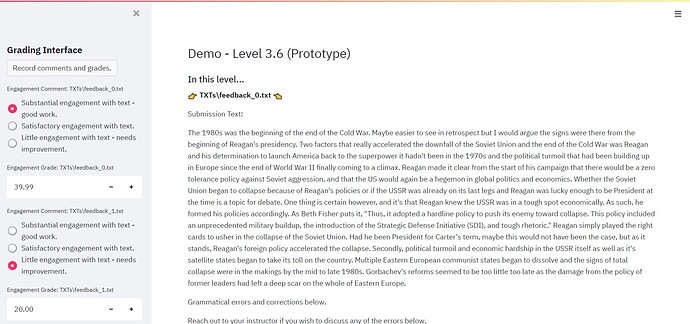First, many thanks for all the work in developing Streamlit - only just started using it, but its already a game-changer. Any assistance with the query below would be greatly appreciated.
I’m developing an app that will allow input for grades and feedback on student assignments. Displayed on the app’s main page are .txt files displaying student texts and initial feedback. On the sidebar are radio and number_input fields for each .txt, allowing an instructor to leave engagement_comment and engagement_grade for each text. I can successfully display the layout per the code below.
What I’m uncertain of is how to write the output from these fields into a csv using pandas. I’ve created a sidebar.button (button1) that will enable recording of these fields into new columns engagement_comment and engagement_grade. But I’m uncertain how to structure the code to capture that output.
Here’s my working code:
import os
import streamlit as st
import pandas as pd
path, dirs, files = next(os.walk("TXTs"))
float_file_count = ((len(files)) / 3)
file_count = int(float_file_count)
txts = [f"TXTs\\feedback_{n}.txt" for n in range(file_count)]
st.set_page_config(layout="wide")
st.header("Demo - Level 3.6 (Prototype)")
st.sidebar.header("Grading Interface")
button1 = st.sidebar.button("Record comments and grades.")
def display_txts():
for txt in txts:
with open(txt, 'r', encoding="utf8") as infile:
contents = infile.read()
st.markdown(":point_right: " + "**" + txt + "**" + " :point_left:" + "\n\n" + contents)
def display_engagement():
for txt in txts:
engagement_comment = st.sidebar.radio("Engagement Comment: " + txt, ["Substantial engagement with text - good work.", "Satisfactory engagement with text.", "Little engagement with text - needs improvement."], key = txt)
engagement_grade = st.sidebar.number_input("Engagement Grade: \n\n" + txt)
display_txts()
display_engagement()
if button1:
df = pd.read_csv("Control2.csv")
df['engagement_grade'] = # <<<< here's where I'm stumped. What object do I place here?
df['engagement_comment'] # <<<< same as above.
df
df.to_csv("Control2.csv", index=False)
st.write("Grades and comments recorded. This process can be repeated as needed.")
Here is a picture of the app layout:
Streamlit version: version 0.85.1
Python: 3.9.2
OS: Windows 10
Browser: Chrome 92.0.4515.107