Hi i have a question. I built a Streamlit app where a part of a pandas data frame is printed according to some filtering and ranking criteria. Each line of that data frame contains a clickable html link which redirects to a document (out of overall roughly 50’000) that will be opened outside of the app. As directly st.write-ing doesn’t support hyperlinks (yet) I took a df.to_html()-approach similar to the one mentioned here.
Here a minimum code example for the df:
import streamlit as st
import pandas as pd
df = pd.DataFrame.from_dict({'link': '<a href="https://www.google.com" id="ggl"> Google </a>', '<a href="https://www.facebook.com" id="fb"> Facebook </a>', 'id': [1, 2]})
st.write(df.to_html(escape=False, index=False, show_dimensions=True), unsafe_allow_html=True)
which gives me this display:
Now my question: Amongst other things I would like to log which links were clicked in that table. The logger itself already works, I just hang at one particular bit: how can I communicate back to Streamlit which of the links within that displayed df was clicked?
Any Ideas? Do I have to e.g. define an onClick()-Javascript function and build my own Streamlit component or is there an easier way?
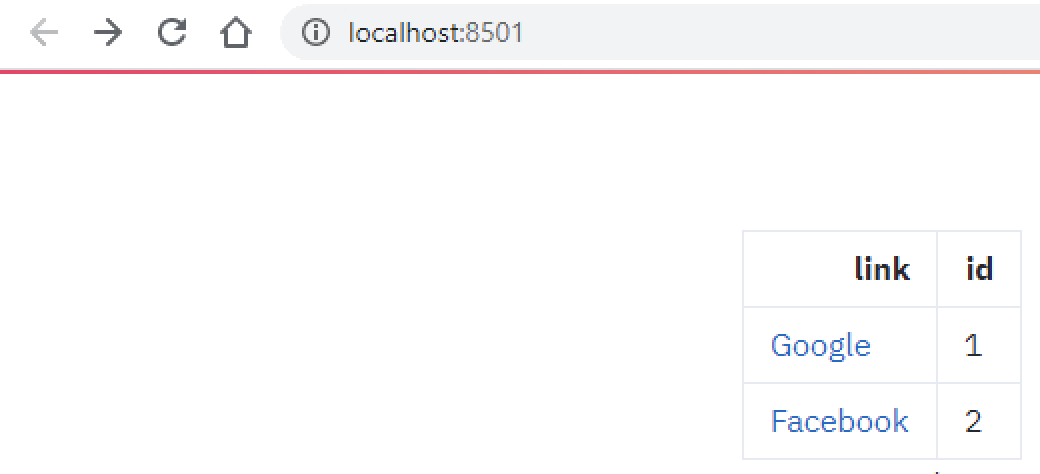
 used experimental get_query_params() and set_query_params() features.
used experimental get_query_params() and set_query_params() features.