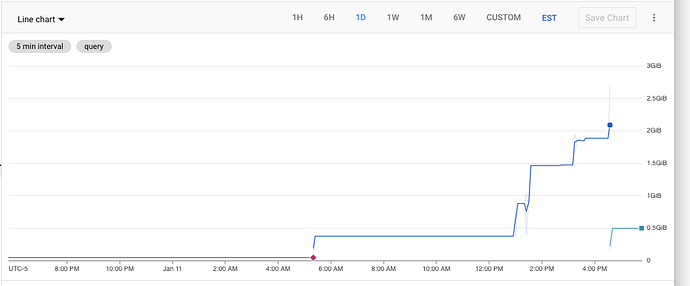Hi streamlit community!
I’m having trouble with the app deployed here:
https://pe-viewer.streamlit.app
In this github repo:
The app will run a few times, but then I routinely get this error message:
“Oh no. Error running app. If you need help, try the Streamlit docs and forums.”
I’m wondering: does this mean I’ve used too much memory, or could it be some other kind of problem?
I do have a challenge with this app, where I need to pull data from files of sizes around 500 MB, which I worry may be pushing up against the 1 GB memory limit. My second question is: if this a problem on reaching the memory limit, is it possible to raise the cap?
Finally, here’s what may be the most memory intensive bit of code. The files pulled from the web are 500 MB. I wonder if there might be some tricks to making this run while using less memory?
r = requests.get(url)
tfile = tempfile.NamedTemporaryFile(suffix='.h5')
tfile.write(r.content)
samples = read(tfile.name)
Note, the next step is to “downsample”, so the memory imprint should get immediately smaller. But I’m worried the initial read steps may be blowing the memory cap.
I’d appreciate any advice!